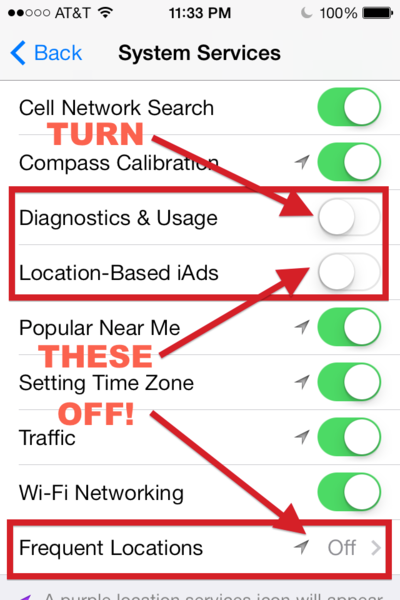Are your favorite iDevices longing for iOS 7? Our Apps & Traps guru, Dave Whitby, has a couple of recommendations first.
From OS X Daily comes the obvious first step: Check Device Compatibility
For the whole article, which has several more great bits of advice, PYBT: Prepare for iOS 7 the Right Way: What To Do Before Upgrading an iPhone, iPad, or iPod Touch to iOS 7
Alrighty, then!
Data backed up? Check.
iOS 7 installed? Check.
Data restored? Check.
Life is good and time to fire up your favorite iTunes Radio station, right?
Not so fast…
iOS 7 resets a number of pre-existing settings and adds some new ones, none of which it lets you know about. ZDNet has a very interesting, must-read piece which includes this ever-so-helpful graphic:
For the whole article, PYBT: Four privacy settings you should enable in iOS 7 immediately.