Tomorrow, at 2:00p, is the iPad Basics class, focusing on gestures, settings, and basic apps, at Di-No Computers.
Di-No Computers
2817 E. Foothill Blvd.
Pasadena, CA 91107
(626) 795-6674
Tomorrow, at 2:00p, is the iPad Basics class, focusing on gestures, settings, and basic apps, at Di-No Computers.
Di-No Computers
2817 E. Foothill Blvd.
Pasadena, CA 91107
(626) 795-6674
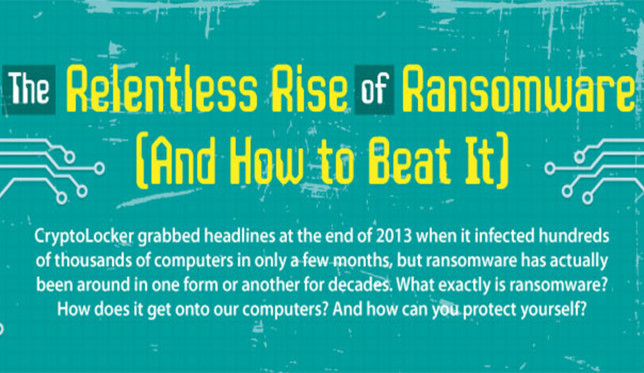
What to do?
Dave LeClair, at MakeUseOf, has a very interesting infographic showing the history, how it can happen, and what you can do if you should happen to get infected.
The first commenter reiterates an important point brought up at a recent general meeting: don’t be using your computer day-to-day logged in as an administrator!
PYBT for the whole shebang: Ransomware Keeps Growing – How Can You Protect Yourself?
Graphic from the article
At The Sweet Setup:
Every week we try to post a new interview with someone about what software they use on their Mac, iPhone, or iPad. We do these interviews because not only are they fun, but a glimpse into what tools someone uses and how they use those tools can spark our imagination and give us an idea or insight into how we can do things better.
Today’s victim, er, interviewee:
My name is Dean Sherwood, and I’m a filmmaker / photographer working in the music industry for a UK band called The Vamps. If I’m not out with the band travelling on tour documenting their lives, then I’ll be sat here at this desk editing videos and photos for YouTube, VEVO, internal EPKs (Electronic Press Kits), or DVDs.
You can catch Dean’s complete story here: Dean Sherwood’s Mac and iOS setup.
“Back issues” can be found here: Sweet Setup Interviews.
 Di-No Computers, in Pasadena, hosts a rotating set of Mac classes on Tuesdays from 2:00p to 3:30p; and iPad classes on the first and third Mondays of each month, also from 2:00p to 3:30p. These classes are all no-cost; feel free to contribute to the tip jar, though, if you feel so moved! The schedule for the next four weeks is as follows:
Di-No Computers, in Pasadena, hosts a rotating set of Mac classes on Tuesdays from 2:00p to 3:30p; and iPad classes on the first and third Mondays of each month, also from 2:00p to 3:30p. These classes are all no-cost; feel free to contribute to the tip jar, though, if you feel so moved! The schedule for the next four weeks is as follows:
| 26 May 2015 | Mac Play | This class will focus on using the new Photos application: importing, organizing, editing, etc. |
| 1 June 2015 | iPad Basics | This class will focus on the essentials of the iPad: gestures, settings, and using basic apps |
| 2 June 2015 | Intro to the Interface | This class is an introduction to the Mac |
| 9 June 2015 | Navigating the Interface | This class focuses mainly on organizing files and dealing with the Finder | 15 June 2015 | iPad Basics | This class will focus on Mail, Contacts, and Calendar |
| 16 June 2015 | Mac Work | TBA |
Call Jordan at Di-No for further details, including what you should bring with you, etc. To subscribe to Di-No’s class-schedule calendar, click here.
Di-No Computers
2817 E. Foothill Blvd.
Pasadena, CA 91107
(626) 795-6674
Due to renovation work in the library, we will not be meeting in August. We do look forward to seeing y’all in September!
Zach Epstein, over on BGR, has a bad habit of posting lists of cool iPhone/iPad(/iPod Touch) apps that are temporarily free.
Here’s the fine print:
These are paid iPhone and iPad apps that have been made available for free for a limited time by their developers. There is no way to tell how long they will be free. These sales could end an hour from now or a week from now – obviously, the only thing we can guarantee is that they were free at the time this post was written. If you click on a link and see a price listed next to an app instead of the word “get”, it is no longer free. The sale has ended. If you download the app, you will be charged.
Here’s the link to today’s apps:
7 awesome paid iPhone apps on sale for free today
At The Sweet Setup:
Every week we try to post a new interview with someone about what software they use on their Mac, iPhone, or iPad. We do these interviews because not only are they fun, but a glimpse into what tools someone uses and how they use those tools can spark our imagination and give us an idea or insight into how we can do things better.
Today’s victim, er, interviewee:
My name is Chris Brakebill. I’m a web and mobile developer at ESPN in fantasy games. I work on Fantasy Football, Basketball, Baseball, and Hockey. I’m also working on an iOS game called Outshape, and every week I send the Three Things Weekly newsletter.
You can catch Chris’s complete story here: Chris Brakebill’s Mac and iOS setup.
“Back issues” can be found here: Sweet Setup Interviews.
Apps & Traps – Our essential monthly feature on interesting new products and services for iOS and OS X, brought to you by Dave Whitby.
appleSTEMs – Warren James presents interesting Apple science, technology, engineering, and math software.
Apple News & Updates
Q&A
Our rewarding Monthly Prize Drawing includes a Jam Touch wireless Bluetooth speaker, a $25.00 iTunes gift card, a Kodak CD-R 25 Pack, a Quirky Power Curl, and a MYBAT iPhone case (choice of one, sizes 5 through 6 Plus). Don’t forget: members receive one free ticket for our drawing. Bring a guest and get another free ticket! Support our group and increase your chances of winning some goodies – drawing tickets are $1.00 each or six for $5.00. The odds are great that you can be a winner!
The meeting will be held in the Donald Wright Auditorium, at the Pasadena Public Library Main Branch at 7:00 p.m. Following the general meeting, we have our informal Meeting after the Meeting at Coco’s Restaurant, 77 N. Lake Ave. (between Union St. and Colorado Blvd., at the southwest corner of Union and Lake).
Zach Epstein, over on BGR, has a bad habit of posting lists of cool iPhone/iPad(/iPod Touch) apps that are temporarily free.
Here’s the fine print:
These are paid iPhone and iPad apps that have been made available for free for a limited time by their developers. There is no way to tell how long they will be free. These sales could end an hour from now or a week from now – obviously, the only thing we can guarantee is that they were free at the time this post was written. If you click on a link and see a price listed next to an app instead of the word “get”, it is no longer free. The sale has ended. If you download the app, you will be charged.
Here’s the link to today’s apps:
8 awesome paid iPhone apps on sale for free for a limited time
Zack Whittaker posted his take at ZDNet:
Struggling to get a full day of battery life out of your smartphone? It could be because of those pesky “free” ads, according to new research.
Although putting ads in phone and tablet apps may allow developers to off apps for free and make a few bucks in between, the researchers warn of the other “hidden” costs, including using up more mobile data and more device memory.
For further details on the study, PYBT: Here’s why many “free” apps drain your smartphone battery